Capacitive Touch Display 10.1" LVDS
Getting Started
This page contains basic information related to the Capacitive Touch Display 10.1" LVDS.
Recommendation for a first-time order
For starting with the Capacitive Touch Display 10.1" LVDS Toradex recommends the following products:
- With Apalis: Any Apalis iMX8,Apalis iMX6 or Apalis T30 SoM plus the Ixora Carrier Board(from V1.1A) or a Apalis Evaluation Board (with a Capacitive Touch Adapter).
- With Verdin: Any Verdin iMX8M Mini or Verdin iMX8M Plusand a Verdin Development Board or a Dahlia Carrier Board. A Verdin DSI to LVDS Adapter is required to work with all the boards targeting Verdin.
- With Colibri: Any Colibri iMX8X SoM plus the Iris Carrier Board V2.0 or newer. For older versions of Iris, you will need to assemble a custom cable, please verify both the Iris Carrier Board and the Capacitive Touch Display 10.1" LVDS datasheets carefully.
All the products can be ordered online at Toradex Webshop.
First Steps
Please check the article below for all details on using the display.
Having trouble?
Please contact our technical support. Various options of technical support are mentioned in the article below.
Features
Main Features
Capacitive Touch Display 10.1" LVDS
- Resolution: 1280x800px
- LVDS 8-bit
- Touch Interface: I2C
- 30 pin LVDS and 10 pin FFC cable to connect with a Carrier Board
Datasheets
Datasheet
10.1 inch LVDS Capacitive Touch Display 1280x800 - Datasheet
Mechanical Model
Compatible Products
- Apalis iMX8
- Apalis iMX6
- Apalis T30
- Verdin iMX8M Mini [1]
- Verdin iMX8M Plus [1]
- Verdin Development Board [1]
- Dahlia Carrier Board[1]
- Verdin DSI to LVDS Adapter
- Apalis Evaluation Board [2]
- Ixora Carrier Board [3]
- Colibri iMX8X [4] [5]
- Colibri iMX7 [4]
- Colibri iMX6 [4]
- Colibri iMX6ULL [4]
- Colibri VF61 [4]
- Colibri VF50 [4]
- Colibri T30 [4]
- Colibri T20 [4]
- Iris Carrier Board [4]
- Verdin iMX8M Plus Mezzanine
[1] Verdin DSI to LVDS Adapter is required.
[2] Capacitive Touch Adapter is required.
[3] For Ixora V1.0A Capacitive Touch Adapter is required, V1.1A or above are directly compatible.
[4] The LVDS cable that comes with the Capacitive Touch Display 10.1" LVDS is only compatible with Iris V2.0 onward. The LVDS signal on Iris is provided through an RGB to LVDS transmitter. LVDS is not available on most Colibri Computer on Modules, consult the respective datasheet to confirm.
[5] Colibri iMX8X has a native dual-channel LVDS exposed on an FFC connector. This connector is not compatible with the cables that come with the Capacitive Touch Display 10.1" LVDS. If you use Colibri iMX8X + Iris Carrier Board V2.0 or newer, you can evaluate the display out-of-the-box due to [4], but it will not be using the native LVDS interface.
Revision History
Click to See the Product Numbering Scheme
Product Number (PID8) Format
The format of the 8-digits Product Number (PID8) is the following:
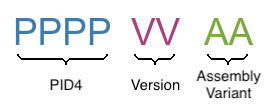
The below table describes the structure of the Product Number (PID8):
| Field | Description |
|---|---|
| PPPP | 4-digits number, indicating the Product Configuration (PID4) that describes the key properties of the product (e.g. Product Group, RAM capacity, etc.) |
| VV | 2-digits number, indicating the Major and Minor Version (in that order) |
| AA | 2-digits number, indicating the Assembly Variant |
See the complete list of available combinations on the Revision History table of the corresponding product page.
Example
Product number (PID8): 00291100:
0029: Apalis iMX6D 512MB11: Major Version 1, Minor Version 1, Version V1.1 in short
00: Assembly Variant A
A specific product revision has a lifecycle defined by the product state. Learn more about it on the Product Change Notifications.
1212xxxx - Capacitive Touch Display 10.1 Inch LVDS
| Product # | Product Description | Changes from Previous Version | Release Date | PCN Document |
| 12121000 | Capacitive Touch Display 10.1 Inch LVDS V1.0 | Initial Release | 12.09.2018 |
Errata/Known Issues
Errata document
Capacitive Touch Display 10.1 Inch LVDS Errata
Errata/Known issues
Issue trackers are not yet available in the new developer website. See it on the archived developer website.
