VPN (WinCE)
Overview
Virtual Private Networking (VPN) enables device connecting private networks or servers over internet/public networks. Layer Two Tunneling Protocol (L2TP)/IP Security Protocol (IPSec) and Point-to-Point Tunneling Protocol (PPTP) provide communications services and networking capabilities available in WinCE.
By default in Toardex WinCE Image does not include catalog item for establishing VPN communication services(L2TP/IPsec or PPTP).
Prerequisite
- Platform builder(WinCE 6.0 or WEC 7.0 depends which image you are working on).
- Toradex WinCE platform builder Workspace and BSP.
Note: We have not tested VPN on CE5.0, WEC2013 but it should work same way.
Platform Builder catalog items to add to enable VPN communication services
- SYSGEN_PPTP :- Point-to-Point Tunneling Protocol
- SYSGEN_L2TP :- Layer 2 Tunneling Protocol and IPSec
- SYSGEN_CERTS :- Cryptography API: Next Generation (CNG) Key Storage and Retrieval
- SYSGEN_CRYPTO_DSSDH :- Diffie-Hellman/DSS Provider
Steps
- Add above mentioned item in catalog Item View, then run Sysgen command in visual studio 2008(Build -> Advance Build Command ->Sysgen(blddemo -q). It will take some time depending upon your PC speed.
- After Build succeeded, update your image with created image.
- Navigate to Control Panel->Network and Dial-up Connections -> Make new Connection. Now VPN communication features should be available.
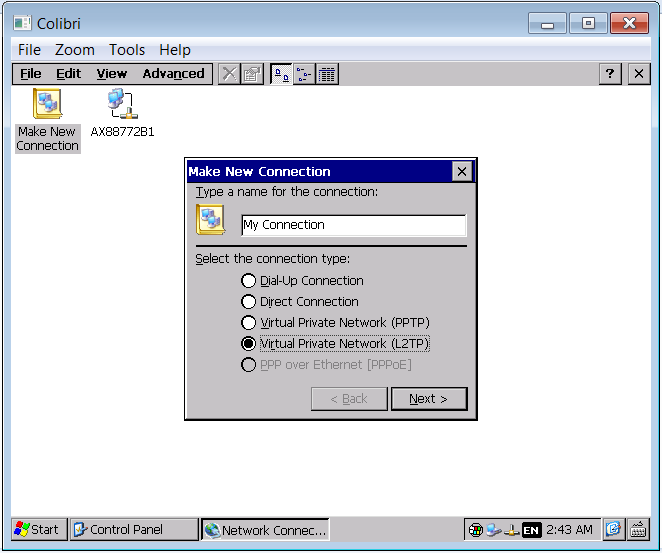
- Configure VPN according to your server PSK(pre-shared key), server IP, username and password.
- A new connection will be available in Network and Dial-up Connections for VPN connection.
Internal Tests
We have tested VPN with free VPN service online
L2TP/IPsec
Visit http://www.vpngate.net and select a VPN server with L2TP/IPsec support.
We selected a Japanese server:
|Parameter |Value |
|-------------------|-----------------------|
|Host Name or IP |vpn985383743.opengw.net|
|PSK(Pre-Shared Key)|vpn |
|user name |vpn |
|password |vpn |
PPTP
At the time of reviewing this article (2018-05-15) the test server listed below did not accept the connection anymore.
Visit https://freevpn.me/accounts/ and choose a server.
For our test we used
| Parameter | Value |
|---|---|
| Host Name or IP | 93.115.83.250 |
| user name | pptp |
| password | QbtRf9p |
Note:
- VPN catalog item is part of core license so you don't need to buy any additional WinCE license.
- Above mention credential can be changed by service provider.
- In case you have any questions/feedback, please send us an email at support@toradex.cn.