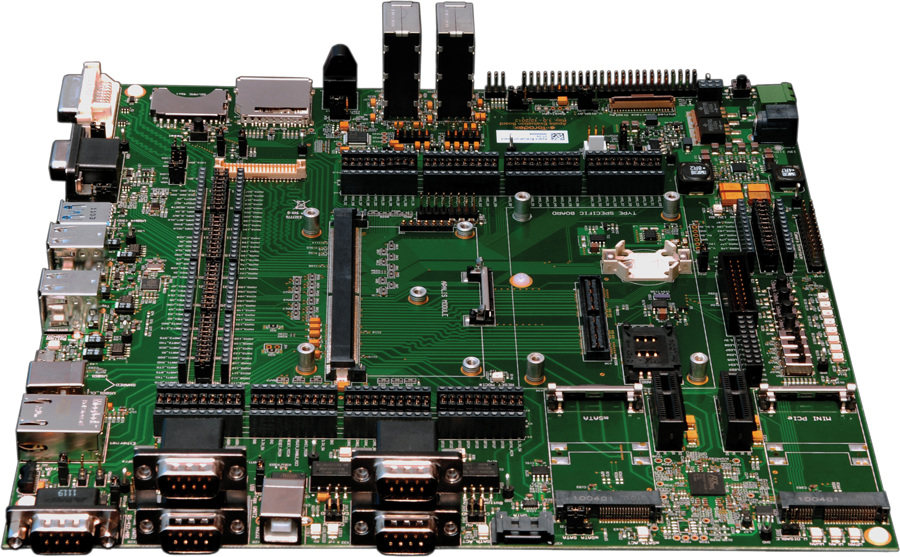Apalis Evaluation Board
Getting Started
This section contains initial information needed to set-up the Apalis Evaluation Board for the first time.
Recommendation for a first-time order
Toradex recommends to order the following additional products for your fist-time order:
All the products can be ordered online at Toradex Webshop.
Getting started for the first time?
For detailed step-by-step instructions about how to start with both, SoM and Carrier Board, please have a look at our step-by-step Getting-Started Guide:
Product-specific information for the Apalis Evaluation Board:
Having trouble?
Please contact our technical support. Various option of technical support are mentioned in the article below.
Features
I/O Support
- USB 3.0 (1x Host, 1xOTG)
- PCIe (2 x1 PCIe Slot, 1x Mini PCIe)
- USB 2.0 (4x Host )
- I2C (3x)
- SPI (2x)
- UART (2x RS232, 1x RS422/485)
- IrDA (1x)
- PWM (4x)
- GPIO (up to 135)
- Analog Input (4x)
- Ethernet (1x 10/100/1000 Mbit)
- SATA (1x)
- SDIO/SD/MMC (1x 8 Bit, 1x 4 Bit)
- CAN (2x)
- LVDS (1x Dual Channel)
- Digital Audio
- S/PDIF In / Out (1x)
- HDMI (1x)
- VGA (1x)
- RGB (1x 24 Bit)
- Resistive Touch (4/5-wire)
- Camera Parallel Interface (1x)
- Analog Audio Line in (1x)
- Analog Audio Mic in (1x)
- Analog Audio Headphone out (1x)
- JTAG
- RTC on Board (1x)
- USB-to-RS232 Transceiver (1x)
Block Diagram
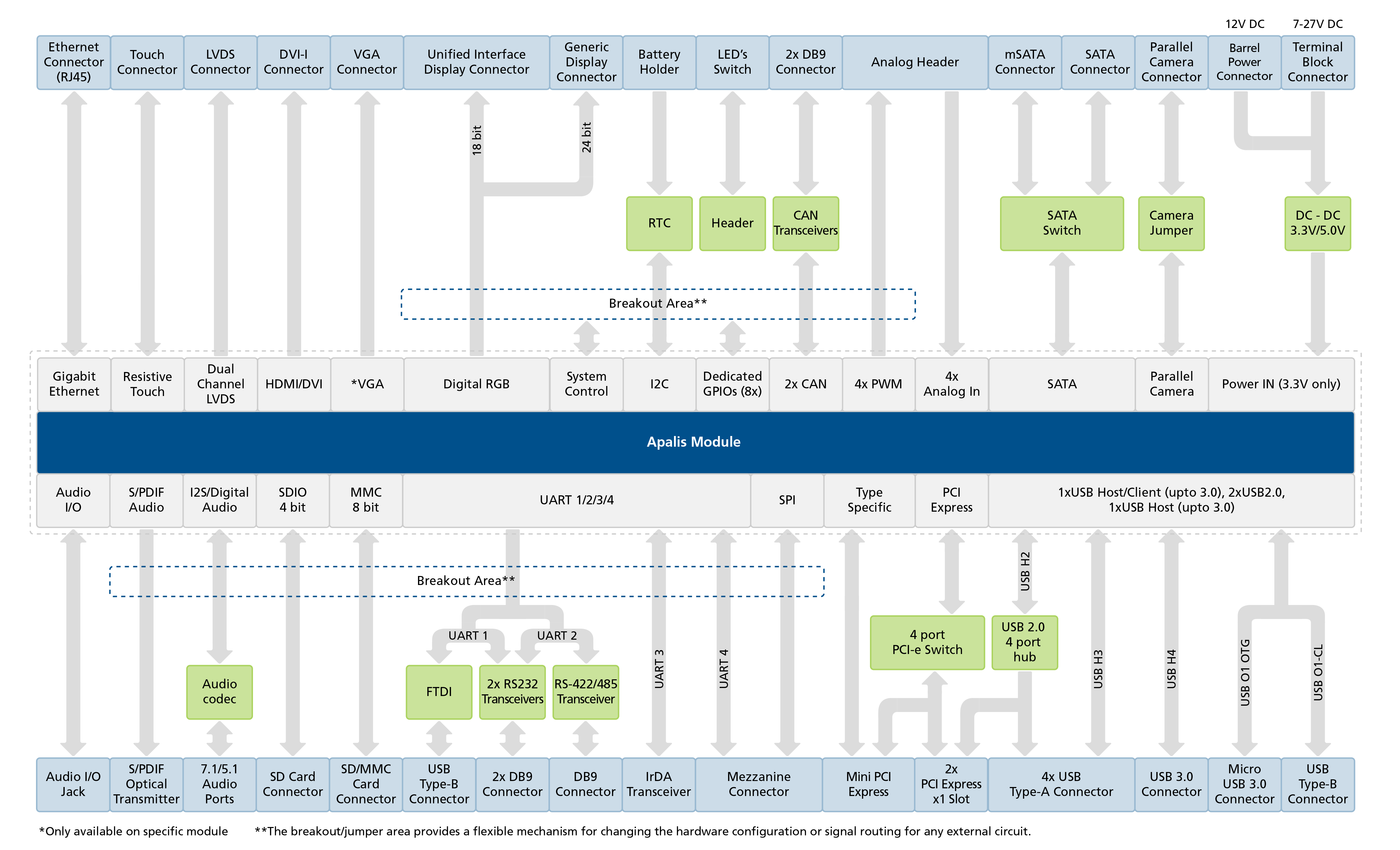
Datasheets
Apalis Evaluation Board
Apalis Evaluation Board Datasheet
Design Resources
Design data Apalis Evaluation Board V1.1
- Apalis Evaluation Board Altium Project
- Apalis Evaluation Board PDF Schematics
- Apalis Evaluation Board Assembly Drawing
- Apalis Evaluation Board Bill of Materials (BOM)
Design data Apalis Evaluation Board V1.0
Apalis Evaluation Board Mechanical Models
A basic 3D model for the Apalis Evaluation board can be downloaded here:
- SolidWorks CAD model 3D EASM model
- You can download the free eDrawings model viewer from SolidWorks here
- 3D STEP model that can be opened and modified in any 3D CAD
- 3D PDF model that can be opened in Adobe Reader
Design and Layout Guide
Altium Designer
Compatible Products
- Apalis iMX8
- Apalis iMX8X
- Apalis TK1
- Apalis T30
- Apalis iMX6
- Apalis Heatsink
- Carrier Board Accessory Kit
- Apalis iMX6 Mezzanine
- Apalis T30 Mezzanine
- Analogue Camera Adapter
- Capacitive Touch Display 7" Parallel [1]
- Resistive Touch Display 7" Parallel
- EDT Display
- LM816 USB WiFi
[1] Capacitive Touch Adapter is required.
Revision History
Click to See the Product Numbering Scheme
Product Number (PID8) Format
The format of the 8-digits Product Number (PID8) is the following:
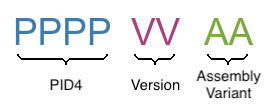
The below table describes the structure of the Product Number (PID8):
| Field | Description |
|---|---|
| PPPP | 4-digits number, indicating the Product Configuration (PID4) that describes the key properties of the product (e.g. Product Group, RAM capacity, etc.) |
| VV | 2-digits number, indicating the Major and Minor Version (in that order) |
| AA | 2-digits number, indicating the Assembly Variant |
See the complete list of available combinations on the Revision History table of the corresponding product page.
Example
Product number (PID8): 00291100:
0029: Apalis iMX6D 512MB11: Major Version 1, Minor Version 1, Version V1.1 in short
00: Assembly Variant A
A specific product revision has a lifecycle defined by the product state. Learn more about it on the Product Change Notifications.
Apalis Evaluation Board
PN: 0115
| Product # | Product Description | Changes from Previous Version | Release Date | PCN Document |
| 01151000 | Apalis Evaluation Board V1.0A | Initial Release | 2013-03-15 | Evaluation Product, No PCN |
| 01151100 | Apalis Evaluation Board V1.1A |
| 2014-09-15 | PCN Apalis Evaluation Board V1.1A 2019-11-06 |
| 01151101 | Apalis Evaluation Board V1.1B | Interim product, only for the Apalis iMX8 Early Access
| 2019-05-07 | Interim Product, no PCN - see V1.1A for PCN |
| 01151102 | Apalis Evaluation Board V1.1C |
| 2019-11-06 | |
| 01151125 | Apalis Evaluation Board V1.1Z |
| Q1, 2023 |
Errata/Known issues
Errata Document
Apalis Evaluation Board Errata
Issue trackers are not yet available in the new developer website. See it on the archived developer website.